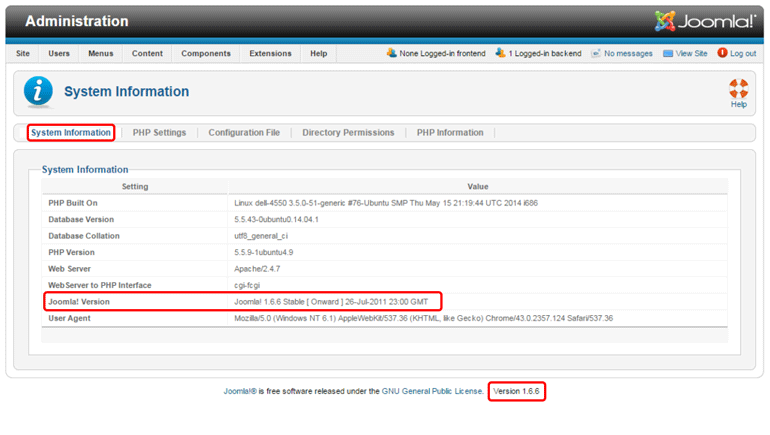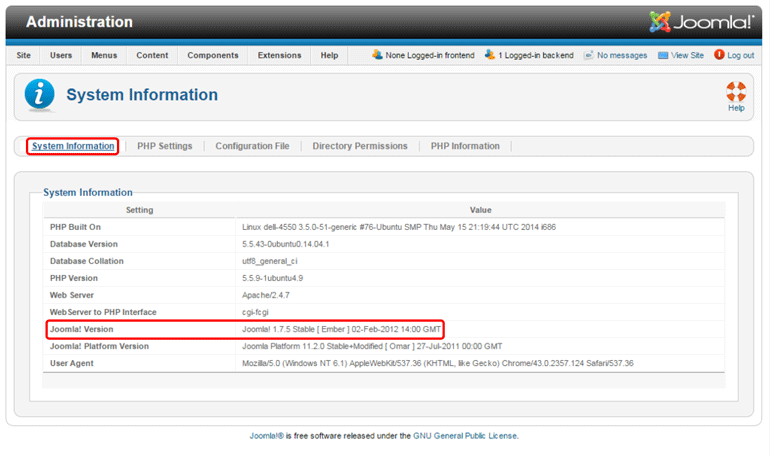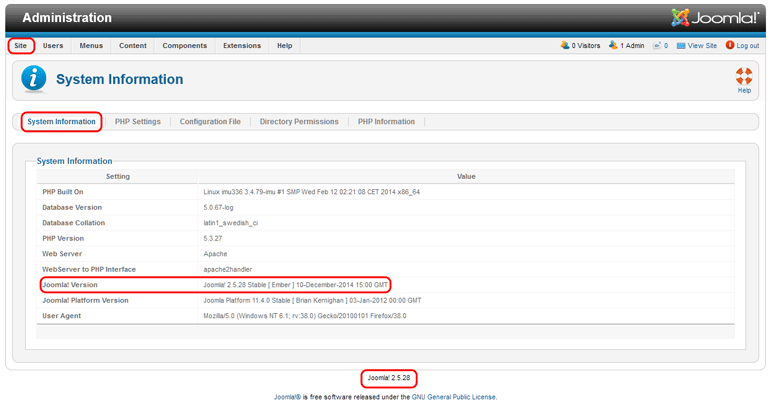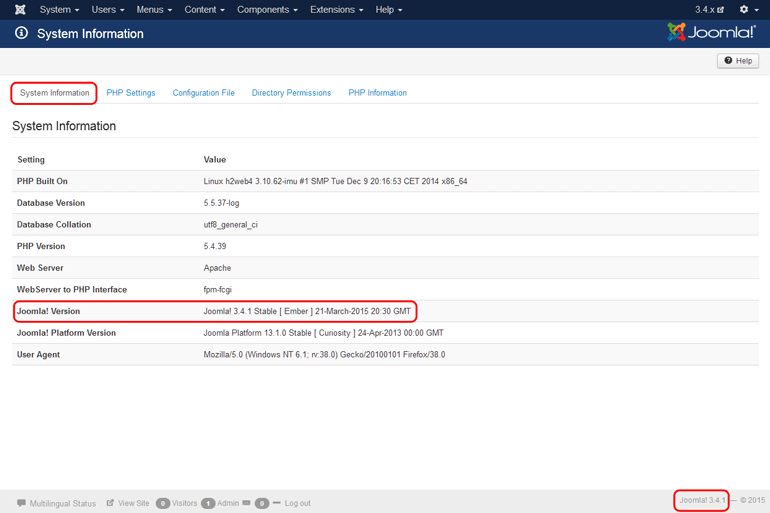Wie wird die Joomla! Version geprüft?
From Joomla! Documentation
Du willst wissen welche Version von Joomla! auf Deiner Webseite läuft und Du weist nicht, wo es im Backend zu finden ist? Hier sind die verschiedenen Methoden, abhängig von der Joomla! - Version.
Joomla! 1.0.x
Wie zugreifen
Aus dem Backend
- Logge Dich im Backend Deiner Webseite ein,
- Gehe zu Information → System Info: diese Ansicht enthält alle System Informationen die Du brauchst, die aktuell laufende Joomla! Version, und auch PHP, Datenbank-Versionen und so weiter.
Screenshot
Andere Möglichkeiten
Wenn Du keinen Zugriff ins Backend hast, findest Du hier andere Möglichkeiten um die Joomla! Version herauszufinden :
- Via FTP, gehe zu root → includes → joomla → version.php
- Du kannst auch den Quellcode der Seite ansehen. Im Head-Bereich, auch wenn die Version nicht klar genannt wird, erfährts Du dass Version 1.0 läuft, wenn der Meta Generator Tag Copyright (C) 2005 - 2007 Open Source Matters. lautet.
Joomla! 1.5.x
Wie zugreifen
Aus dem Backend
- Logge Dich im Backend Deiner Webseite ein,
- Gehe zu Hilfe → System Info: diese Ansicht enthält alle System Informationen die Du brauchst, die aktuell laufende Joomla! Version, und auch die PHP -, Datenbank Versionen u.s.w.
Die Joomla! Version wird auch auf allen Seiten des Backends oben rechts angezeigt.
Screenshot
Andere Möglichkeiten
Wenn Du keinen Zugriff auf das Backend hast, sind hier noch andere Möglichkeiten die Joomla! Version herauszufinden:
- Per FTP, gehe zu root → librairies → joomla → version.php: die Version findest Du in den Zeilen var $RELEASE (in der Release-Version) und var $DEV_LEVEL (in der Wartungs-Version).
- Per FTP, gehe zu root → template → system → css → template.css: nicht deutlich wird die Version erwähnt, aber wenn die folgende Zeile erscheint, kannst Du dir sicher sein, dass Version 1.5 läuft: @copyright Copyright (C) 2005 - 2010 Open Source Matters. Hast Du keinen FTP-Zugang, kannst Du auch die Datei template.css in Deinem Browser aufrufen.
- Per FTP, gehe zu root → languages → en-GB → en-GB.ini: die Version wird nicht deutlich genannt. Du kannst dir aber sicher sein, dass Version 1.5.26 läuft, wenn # $Id: en-GB.ini 11391 2009-01-04 13:35:50Z ian $ in der 1.Zeile dieser .ini Datei steht.
- Du kannst Dir auch den Quell-Code von der Seite ansehen. Im Head-Bereich steht die Version bereits in der Zeile: Meta-Generator-Tag: "Joomla! 1.5 - Open Source Content Management".
Joomla! 1.6.x
Wie zugreifen
Aus dem Backend
- Logge Dich im Backend Deiner Webseite ein,
- Gehe zu Site → System Information: diese Ansicht enthält alle System Informationen die Du brauchst, die aktuell laufende Joomla! Version, und auch PHP, Datenbank-Versionen und so weiter.
Die Joomla! Version wird auch auf allen Seiten des Backends unten angezeigt.
Screenshot
Andere Möglichkeiten
Wenn Du keinen Zugriff auf das Backend hast, sind hier noch andere Möglichkeiten die Joomla! Version herauszufinden:
- Per FTP, gehe zu root → libraries → joomla → version.php.
- Per FTP, gehe zu root → template → system → css → system.css: die Version wird nicht klar genannt, aber wenn die folgende Zeile erscheint, kannst Du dir sicher sein dass Version 1.6 läuft: @version $Id: system.css 20196 2011-01-09 02:40:25Z ian $. Hast Du keinen FTP-Zugang, kannst Du auch die Datei system.css in Deinem Browser aufrufen.
- Per FTP, gehe zu root → languages → en-GB → en-GB.ini: die Version wird nicht klar genannt, aber Du kannst Du dir sicher sein dass Version 1.6.0 läuft, wenn in der 1.Zeile der .ini-Datei $Id: en-GB.ini 20196 2011-01-09 02:40:25Z ian $ steht. Findest Du dort ; $Id: en-GB.ini 20990 2011-03-18 16:42:30Z infograf768 $ in der 1.Zeile, dann ist es Version 1.6.5.
Joomla! 1.7.x
How To Access
From the backend
- Log in the backend of your website,
- Go to Site → System Information: this screen contains all system information you may need, the Joomla! Version currently running, and also PHP, database versions and so on.
Screenshot
Other Ways
If you don’t have access to the backend, here are other ways to find the Joomla! version :
- By FTP, go to root → librairies → joomla → version.php: the version is mentioned in the lines var $RELEASE (for the release version) and var $DEV_LEVEL (for the maintenance version).
- By FTP, go to root → template → system → css → system.css: the version is not clearly mentioned, but you know that you are running 1.7 version thanks to this line: @version $Id: system.css 21322 2011-05-11 01:10:29Z dextercowley $. If you do not have a FTP access, you can also open the system.css file in your browser.
- By FTP, go to root → languages → en-GB → en-GB.ini: the version is not clearly mentioned, but you know that you are running 1.7.1 thanks to the 1st line of this .ini file ; $Id: en-GB.ini 20990 2011-03-18 16:42:30Z infograf768 $, 1.7.3 if the 1st line is ; $Id: en-GB.ini 22183 2011-09-30 09:04:32Z infograf768 $, 1.7.5 if the 1st line is ; $Id: en-GB.ini 22183 2011-09-30 09:04:32Z infograf768 $.
Joomla! 2.5.x
How To Access
From the Backend
- Log in the backend of your website,
- Go to Site → System Information: this screen contains all system information you may need, the Joomla! Version currently running, and also PHP, database versions and so on.
The Joomla! version is also mentioned at the bottom of every pages of the backend.
Screenshot
Other Ways
If you don’t have access to the backend, here are other ways to find the Joomla! version:
- By FTP, go to root → librairies → cms → version → version.php: the version is mentioned in the lines public $RELEASE (for the release version) and public $DEV_LEVEL (for the maintenance version).
- By FTP, go to root → template → system → css → system.css: the version is not clearly mentioned, but you know that you are running 2.5 thanks to this line: Copyright (C) 2005 - 2014 Open Source Matters, Inc. If you do not have a FTP access, you can also open the system.css file in your browser.
- By FTP, go to root → languages → en-GB → en-GB.xml: the version is mentioned in the file, in the version tag.
Joomla! 3.x.x
How To Access
From the Backend
- Log in the backend of your website,
- Go to System → System Information: this screen contains all system information you may need, the Joomla! Version currently running, and also PHP, database versions and so on.
The Joomla! version is also mentioned at the bottom right of every pages of the backend.
Screenshot
Other Ways
If you don’t have access to the backend, here are other ways to find the Joomla! version :
- By FTP, go to root → librairies → cms → version → version.php: the version is mentioned in the lines public $RELEASE (for the release version) and public $DEV_LEVEL (for the maintenance version).