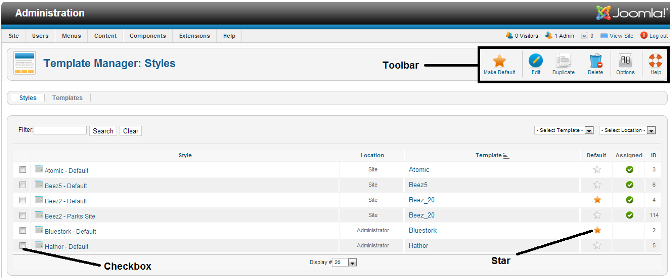Switching templates
From Joomla! Documentation
The "J2.5" namespace is a namespace scheduled to be archived. This page contains information for a Joomla! version which is no longer supported. It exists only as a historical reference, it will not be improved and its content may be incomplete and/or contain broken links.
To change the default Template for the Site (Front-end) or Administrator (Back-end), follow these steps:
- Log in to the Administrator (Back-end). If you are not sure how to do this see: To log in to the Administrator (Back-end)
- Click on: Extensions -> Template Manager
You will now see the Template Manager screen.
Note: If you do not see Template Manager listed as an option on the Extensions menu, then it is most likely because you are not logged in as a Super Administrator. Only Super Administrators will see this menu item.
From here you manage your templates for Front-end and Back-end. The default view shows your installed Front-end templates.
The default template for the Front-end is marked with a star; in the image below it is rhuk_milkyway.
To change the default template to beez:
- click the checkbox left from the template name to select it;
- click "Default" on the toolbar;
the star changes from rhuk_milkyway to beez and you are done.
Assigning more than one template for the Front-end[edit]
Joomla! gives you the option of switching between two or more templates on the Front-end. This is done with "Menu Assignment", so you can set different templates for each menu or only a menu item.
Click on: Extensions -> Template Manager
You see your installed templates, now choose a template which is not set as your default one. Click on the template name or hit the checkbox to the left of the template name, and click "Edit" on the toolbar. You now see the page "Template: [ Edit ]", and go to the section "Menu Assignment" block and choose the menu items on which the template items should be shown. Click "Save" on the toolbar and you´re done.