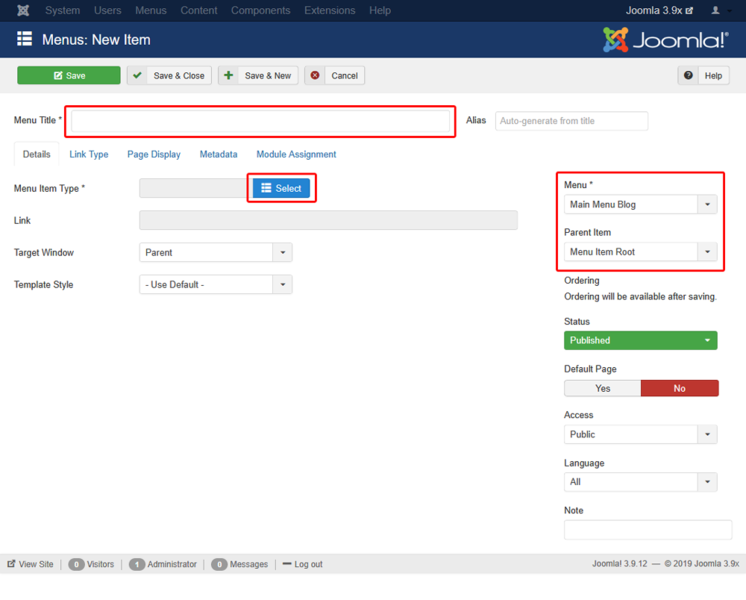Adding a new menu item/pt
From Joomla! Documentation
This article is tagged because it NEEDS REVIEW. You can help the Joomla! Documentation Wiki by contributing to it.
More pages that need help similar to this one are here. NOTE-If you feel the need is satistified, please remove this notice.
Menus and Menu Items provide the overall structure for the site. One Menu normally contains multiple Menu Items. Each Menu Item loads a predefined type of page which is determined by the Menu Item Type.
Available Menu Item types include: (Articles/Configuration Manager/Contacts/News Feeds/Privacy/Search/Smart Search/System Links/Tags/Users/Wrapper). If you install any Joomla extensions, these may add new Menu Item Types to this list.
To see how your menu items are currently defined, click on Menu from the main menu or via the Menus option on the toolbar.
The site may have several different Menus, and have many different Menu Items within each Menu. Click on the green number in the Published column to show the Menu Items currently defined under a particular Menu, or click on the Menu Items link.
It is easy to see what Menu Type each of the existing Menu Items is.
- To add a new Menu Item:
- In the Menu Items Manager, click the New toolbar button to open the Menu Item: New screen.
- Provide a Menu Title.
- Click the Select button to choose the appropriate Menu Item Type, and complete any paramaters associated with the selected Menu Item Type.
- Confirm the Menu and Parent Item are set correctly for your site.
- Click Save & Close.