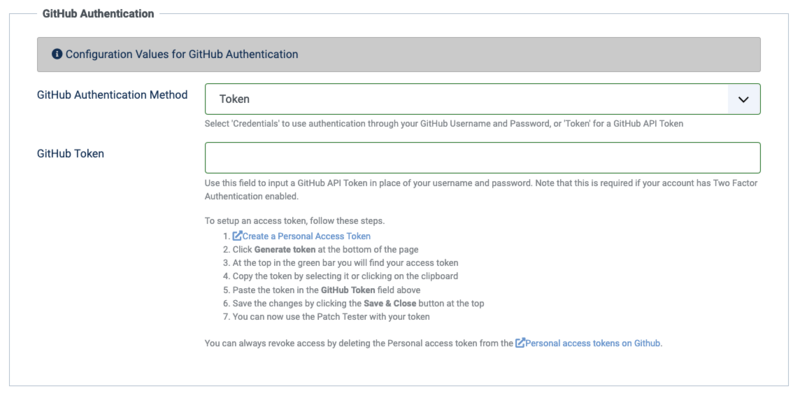Ελέγχοντας τα Joomla! patches
From Joomla! Documentation
Όπως κάθε λογισμικό υπάρχουν σφάλματα που πρέπει να διορθώνονται, το ίδιο συμβαίνει και στο ελεύθερο λογισμικό όπως το Joomla! Ο πηγαίος κώδικας του Joomla! διατίθεται στο διαδίκτυο, και είναι προσβάσιμος σε όλους. Οποιοσδήποτε επισήμανει ένα σφάλμα ή ένα πρόβλημα με το Joomla! μπορεί να το αναφέρει. Ένας οδηγός για την κατάθεση σφαλμάτων και ζητημάτων μπορεί να βρεθεί εδώ: Κατάθεση σφαλμάτων και ζητημάτων Τα σφάλματα που αναφέρονται επιλύονται και χρειάζεται έλεγχος των λύσεων που δίνονται. Αυτή η σελίδα εξηγεί πώς μπορείτε να συνεισφέρετε στην ανάπτυξη του Joomla δοκιμάζοντας προτεινόμενες λύσεις. Δεν χρειάζεται να έχετε κάποια γνώση κωδικα: χρειάζεστε μια εγκατάσταση του Joomla για να ελέγξετε. Ένας οδηγός γρήγορης αναφοράς για τους ελέγχους είναι διαθέσιμος στη διεύθυνση: Έλεγχος στα Joomla! patches QuickReferenceGuide
O τρέχων κώδικας του Joomla
Ο τρέχων κώδικας του Joomla είναι ο πιο πρόσφατος κώδικας που έχει δημοσιευθεί. Όλες οι διορθώσεις (bugfixes) και οι νέες δυνατότητες προστίθεται στον κώδικα αυτό.
Ο τρέχων κώδικας του Joomla βρίσκεται στη διεύθυνση https://github.com/joomla/joomla-cms, και είναι ο κώδικας που πρέπει να εγκατασταθεί. Το πώς γίνεται αυτό εξηγείται παρακάτω Preparing to test.
The issue-tracker
Η παρακολούθηση ζητημάτων σχετικά με τον κώδικα του Joomla μπορεί να γίνει εδώ: https://issues.joomla.org
Ο κατάλογος εμφανίζει τα θέματα που έχουν ανακύψει από το νεότερο προς το πιο παλιό, αλλά η κατάταξη μπορεί να αλλάξει χρησιμοποιώντας τα φίλτρα στην Αναζήτηση, Όλα τα στοιχεία του tracker, που έχουν ένα patch, αναφέρουν δίπλα από τον τίτλο σε ποιά έκδοση αναφέρονται.
- PR-staging: Είναι το Joomla 3.9.x
- PR-4.0-dev: Είναι το Joomla 4.0
Με τη δημοσίευση νέων εκδόσεων, αυτές οι ετικέτες τροποιούνται.
Η κατάσταση (status) είναι σημαντική παράμετρος, και εξηγείται στη συνέχεια:
New - Νέο - Αμέσως με την αναφορά ενός θέματος, το ζήτημα έχει την κατάσταση New. Μόλις εντοπίσετε ένα σφάλμα, δώστε την περιγραφή του εξηγώντας πώς μπορεί να αναπαραχθεί και από έναν άλλο χρήστη. Όσοι πρόκειται να ελέγξουν αυτό το ζήτημα, γνωρίζουν πλέον με ποιές ενέργειες θα ελέγξουν την ορθότητα της λύσης που θα δοθει.
Confirmed - Επιβεβαιωμένο Η ομάδα του tracker έχει αναπαράξει το πρόβλημα και επιβεβαιώνεται η ύπαρξή του. Οι προγραμματιστές θα αναζητήσουν τη λύση.
Pending - Σε αναμονή Έχει βρεθεί μια λύση. Ένα patch έχει υποβληθεί και μπορεί να ελεγθεί. Πάντα προσέχετε την ετικέτα πλάι στον τίτλο, που προσδιορίζει για ποιά έκδοση του Joomla το patch είναι διαθέσιμο.
Ready to commit - Έτοιμο για ενσωμάτωση Το patch έχει ελεγθεί με επιτυχία και ο κώδικας μπορεί να ενσωματωθεί στην έκδοση του Joomla, την οποία αφορά.
Closed - Κλειστό Αυτή η κατάσταση αφορά όλα τα θέματα για τα οποία δεν χρειάζεται επιπλέον ενέργεια.
Filtering is useful in the issue tracker. Monitoring can be useful to receive notifications of an issue that has been updated.
Basically you start testing issues that have the status "Pending".
Preparing to test
First the master code has to be retrieved from the Joomla GitHub repository. There are several different ways to download the Joomla master code but here we only discuss the download option.
Create folder
First we need to create a folder on either the local webserver or the hosting account that can be accessed via the browser. Create the folder bugtesting and go to this folder via Explorer or Finder.
Download Joomla!
Go to the Joomla GitHub location and click on Download ZIP
This will get you a copy of the Joomla master code in a ZIP file. Unzip the file in a temporary location, a folder named joomla-cms-staging will appear. Inside this folder is the Joomla master code. Go into the joomla-cms-staging folder and copy the complete contents to the folder bugtesting that you created in the previous step.
After that you have to set up your system. For more information see https://docs.joomla.org/J4.x:Setting_Up_Your_Local_Environment/en.
Now you can install Joomla by navigating to http://localhost/bugtesting if you are using a local webserver, if you use one on a hosting account, navigate to the appropriate URL for the hosting account. You will see the regular installation process of Joomla.
For sample data choose: Test English (GB) sample data
This is important so everybody uses the same data to test!
The installation folder does not have to be removed, this way you can easily reinstall everything if needed.
Download Patch Tester
To help you with the process of testing patches, a Joomla extension called Patch Tester has been developed. The Patch Tester can be downloaded from the Patch Tester page
The page you are presented with has the Patch Tester 3.0.0 Release Candidate for use on Joomla 3 Sites and the Patch Tester 4.0.0 Release Candidate for use on Joomla 4 sites. Note that the files to download are hidden in the Assets drop-down which when clicked will review the download file formats and the source code. Once downloaded it can be installed via the Extension Manager in Joomla.
To use the Patch Tester a GitHub account is required, the reason for this that there is a strict limit on the number of anonymous requests that can be made via the Patch Tester. You can sign up for a GitHub account on this page.
Setup Patch Tester
The GitHub account details can be entered into the settings of the Patch Tester. After the Patch Tester has been installed go to Components -> Joomla! Patch Tester and click on Options in the top right corner. The Options page shows up and there are three tabs. On the first tab called GitHub Repository you can choose which repository you want to use. By default this is Joomla! CMS.
On the second tab called GitHub Authentication you can enter your GitHub username and a personal access token as password.
After entering your account details click on Save & Close. Once back in the Patch Tester click on Fetch Data in the top left corner.
You are now ready to start testing.
Find an issue in the issue tracker you want to test or use the "Feeling lucky" button. First check if you can reproduce the issue. If you can reproduce the issue, then you can install the patch.
Installing Patch
In the Patch Tester find the issue you are working on by (partial) title or ID. The title of a tracker always looks like this:
[#4308] - Fixed event dispatching inconsistencies leading to incomplete API
Beside the # is the ID and behind the - sign comes the title.
After the patch has been found click on the blue button Apply Patch. Check if the bug has been fixed and also check if no new bugs have been introduced
Recording test results
After testing, please add your test result in the test overview (use the button "Test this"). Now you only need to add a comment if you have extra information or if you test unsuccessful. As the Tracker now automatically add a comment that you test it. It must also be noted that it is much better if you can test patches in a multilingual environment (with at least 3 content languages published) as there can be issues triggered only in such environment.
Revert patch
After a patch has been tested it is no longer needed and can be removed from your test installation, this way you are always testing with a clean system (You can test patches in conjunction to each other to make sure they don't conflict). Go back to the Patch Tester and click on the green button Revert Patch. This will remove the patch and you can start testing the next issue.
Testing patches using Git
Since the Patch Tester cannot be used for all patches to test, sometimes we must use another way. The Patch Tester replaces the complete file and does not only apply the changes of the pull request, so you may not be testing an issue in an isolated state. To truly test a patch with only the changes made in the patch, we must use Git. The reason is that Git can apply a patch with only the changes in that patch. Git does this using a diff file. The prerequisites to be able to use the below method are:
- Joomla is installed using Git
- cURL is installed
Getting the diff
To get a diff from a pull request is rather easy. Let's say the URL to the pull request is
https://github.com/joomla/joomla-cms/pull/1452To get the diff, all you need to do is add .diff after the URL, so it becomes
https://github.com/joomla/joomla-cms/pull/1452.diffTesting the diff
Before you apply the diff, you can first check if the diff can be applied, a sanity check. Go to the root of your Joomla installation and run the following command:
curl -L https://github.com/joomla/joomla-cms/pull/1452.diff | git apply --checkApplying the diff
After the diff has been tested and there are no errors, the diff can be applied by running the following command:
curl -L https://github.com/joomla/joomla-cms/pull/1452.diff | git applyWith the diff applied you can run your tests and record your test results as explained above. If needed, you can apply multiple diffs at once as long as they do not overlap each other. In some cases this is needed when there are multiple pull requests that need to be combined to be tested.
Reverting the diff
Once you are done with testing you can cleanup the system by revering the diff with the following command:
curl -L https://github.com/joomla/joomla-cms/pull/1452.diff | git apply -RTo verify that everything is clean you can run
git statusYou should get the notice:
nothing to commit, working directory clean
In case the system is not clean you can get a notice like this:
In case you see changed files but you have not made any changes you can cleanup the system with
git reset --hard HEADNow all should be clean
If you have become enthusiastic to test, give it a try. It takes a bit of effort to set everything up but once that is done, it is fun and easy! In addition you are also contributing to Joomla!.
Prebuild packages
For all people who test Pull Requests for J4: At the bottom of each new PR's is now a link to download an update packages containing the changes from this specific PR. Maybe you have to expand the details for the tests first. For this click on Show all checks.
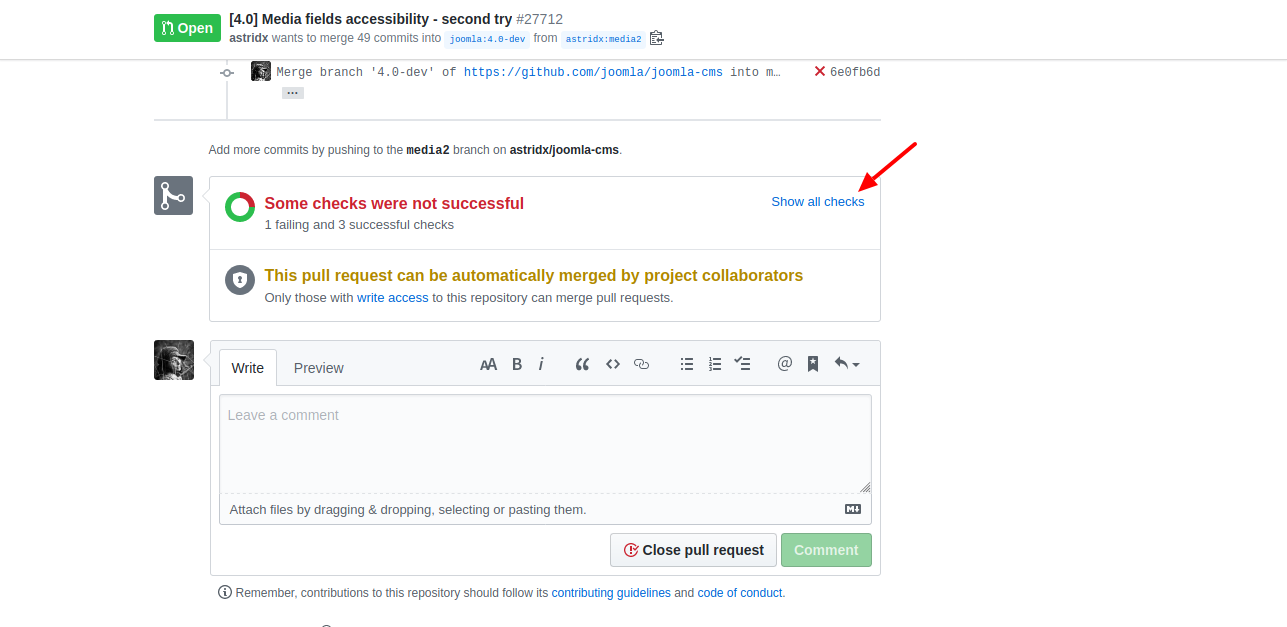 Then you see the link to the download. Click on Details.
Then you see the link to the download. Click on Details.
The link leads to a download page for that PR where you can download full install packages and update packages.
 This will get you a copy of the Joomla 4.-dev code inclusive the patch in a ZIP file.
Unzip the file in a temporary location, a folder named Joomla_[Version]+[Number of Path]-Development-Full_Package will appear.
For Version 4.0.0-beta1-dev and PR-number 28462 this will be for example Joomla_4.0.0-beta1-dev+pr.28462-Development-Full_Package.
Now we need to create a folder on either the local web server or the hosting account that can be accessed via the browser. Create the folder bugtesting and go to this folder via Explorer or Finder.
Go into the Joomla_[Version]+[Number of Path]-Development-Full_Package folder and copy the complete contents to the folder bugtesting that you created in the previous step.
This will get you a copy of the Joomla 4.-dev code inclusive the patch in a ZIP file.
Unzip the file in a temporary location, a folder named Joomla_[Version]+[Number of Path]-Development-Full_Package will appear.
For Version 4.0.0-beta1-dev and PR-number 28462 this will be for example Joomla_4.0.0-beta1-dev+pr.28462-Development-Full_Package.
Now we need to create a folder on either the local web server or the hosting account that can be accessed via the browser. Create the folder bugtesting and go to this folder via Explorer or Finder.
Go into the Joomla_[Version]+[Number of Path]-Development-Full_Package folder and copy the complete contents to the folder bugtesting that you created in the previous step.
Now you can install Joomla by navigating to http://localhost/bugtesting if you are using a local web server, if you use one on a hosting account, navigate to the appropriate URL for the hosting account.
 For testing a PR, people who don't have a git clone and do not have Composer or Node.js can download and install the full install package. If a PR modifies update SQL scripts or other things related to updating, testers can install a 3.10-dev nightly or 3.10 beta and use the update package of that J4 PR to test updating to J4.
For testing a PR, people who don't have a git clone and do not have Composer or Node.js can download and install the full install package. If a PR modifies update SQL scripts or other things related to updating, testers can install a 3.10-dev nightly or 3.10 beta and use the update package of that J4 PR to test updating to J4.
Videos
How to test patch for Joomla 4
How to test patch for Joomla 3
- Part 1: Introduction
- Part 2: Neard Web Server setup
- Part 3: Sample issue testing.
How to test Prebuild packages for Joomla
Joomla has instigated a new method of testing pr's that will greatly benefit those on shared hosting. Or those who simply want a simple pr testing method.