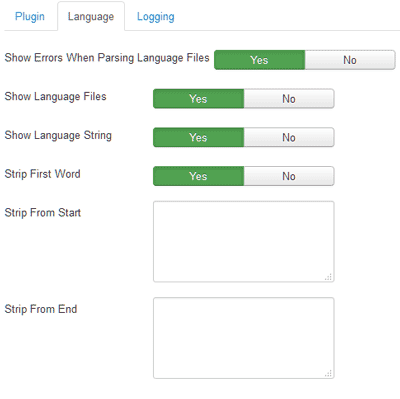Difference between revisions of "Debugging a translation/ru"
From Joomla! Documentation
AlexSmirnov (talk | contribs) (Created page with "'''Результаты профилирования''' - время, ушедшее на исполнение кода до определенных меток в коде.") |
AlexSmirnov (talk | contribs) (Created page with "'''Использование памяти''' - сколько RAM памяти использовано.") |
||
| Line 35: | Line 35: | ||
* '''Результаты профилирования''' - время, ушедшее на исполнение кода до определенных меток в коде. | * '''Результаты профилирования''' - время, ушедшее на исполнение кода до определенных меток в коде. | ||
| − | * ''' | + | * '''Использование памяти''' - сколько RAM памяти использовано. |
* '''SQL queries executed.''' All of the SQL queries executed in the process of building the page. | * '''SQL queries executed.''' All of the SQL queries executed in the process of building the page. | ||
* '''Language files loaded.''' A list of all the language files loaded in the process of building the page, including full path information. This can be useful to check that the expected files have been loaded. The number after each file path is the number of times that the file was referenced. | * '''Language files loaded.''' A list of all the language files loaded in the process of building the page, including full path information. This can be useful to check that the expected files have been loaded. The number after each file path is the number of times that the file was referenced. | ||
Revision as of 17:17, 5 March 2015
It has been suggested that this article or section be split into specific version Namespaces. (Discuss). If version split is not obvious, please allow split request to remain for 1 week pending discussions. Proposed since 9 {{{4}}} ago.
Отличается ли отладка языка от версии к версии? Имеются ли различия в отладке между [версиями] 1.5, 2.5 и 3.х? Если да, то давайте разделим их или отметим их получше.
Joomla! поддерживает некоторые пригодные механизмы отладки, которые могут помочь в поиске непереведенных строк и диагностике проблем с переводом установленных расширений.
Отладка языка
Отладка языка включается в административной панели в общих настройках во вкладке "Система". Найдите параметр "Отладка языка", выберите опцию "Да" и сохраните свои изменения.
При активации этой опции все переведенные строчки будут показаны, окруженные с обеих сторон специальными символами, которые указывают их статус.
| Код | Статус |
|---|---|
| ●Joomla CMS● | (окруженный звездочками текст) указывает на то, что в файле определения языка ['этому тексту] было найдено соответствие и что эта строка была переведена. |
| ??Joomla CMS?? | (окруженный парами вопросительных знаков текст) указывает на то, что этот текст переводим, но в файле определения языка [ему] не было найдено соответствия. |
| Joomla CMS | (текст без каки-либо знаков с обеих сторон) указывает на то, что данная строка непереводима. |
Отладка системы
Дополнительная информация по отладке языка может быть получена при включении отладки системы. Это достигается в административной панели в общих настройках во вкладке "Система". Найдите параметр "Отладка системы", выберите опцию "Да" и сохраните свое изменение.
При включении этой опции все [административные] экраны покажут внизу веб-страницы дополнительную информацию по отладке. В настоящее время она включает в себя следующее.
- Результаты профилирования - время, ушедшее на исполнение кода до определенных меток в коде.
- Использование памяти - сколько RAM памяти использовано.
- SQL queries executed. All of the SQL queries executed in the process of building the page.
- Language files loaded. A list of all the language files loaded in the process of building the page, including full path information. This can be useful to check that the expected files have been loaded. The number after each file path is the number of times that the file was referenced.
- Untranslated strings diagnostic. A list of all the untranslated strings found and the likely file location given where the JText call was made.
- Untranslated strings designer. A list of all the untranslated strings found but listed in a KEY=Value format so they can be copy-pasted directly into a language definition file (INI).
Debug Plugin
This system plugin controls what is displayed when debugging is activated in Global Configuration. It is enabled by default. You can access the parameters for the plugin from Extensions → Plugin Manager. Locate the “System - Debug” plugin and click on it. There are three settings of interest to translators.
- Display loaded language files. If set to “Yes” then the debug information will include a list of the language files that were requested as the current page was being generated.
- Display undefined language strings. If set to “diagnostic mode” then a list of untranslated strings and the location of the file containing the call to JText is included in the debug information. If set to “designer mode” then a list of untranslated strings in a format that can be copy-pasted directly into a language definition file is included in the debug information. That is, it displays the list in KEY=String format. If set to “All modes” then both the diagnostic mode and designer mode lists are included in the debug information.
- Strip Key Prefix. Only used when Display undefined language strings is set to “Designer mode” or "All modes". This allows you to strip a prefix from the string to form the key. This is useful if the designer uses a common prefix for their extensions when using JText methods. See example below.
Note that the display of untranslated strings will only display the value passed to the appropriate JText method. For example, with the following code:
echo JText::_( 'Reports Import Configuration' );If untranslated, Designer mode will display this as:
# /administrator/components/com_reports/views/reports/tmpl/default.php REPORTS IMPORT CONFIGURATION=Reports Import Configuration
If the Strip Key Prefix is set to "Reports", then the display would change slightly to:
# /administrator/components/com_reports/views/reports/tmpl/default.php REPORTS IMPORT CONFIGURATION=Import Configuration
Note that the path shown is only a best guess based on a call to the PHP debug_backtrace function. Sometimes it is accurate, sometimes it is not and there are also cases where no file could be determined. In those cases you have to use your best judgement.