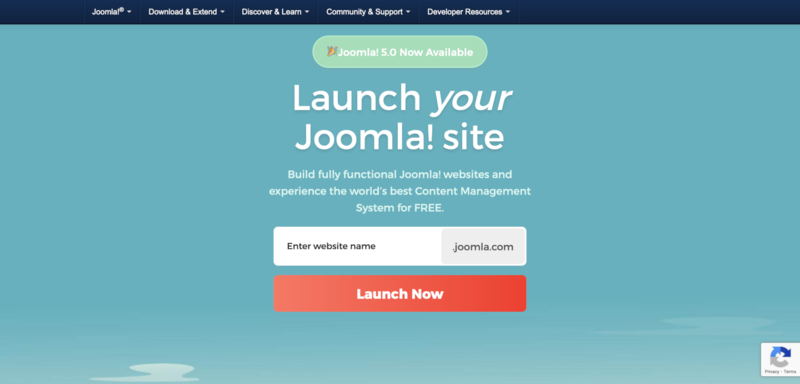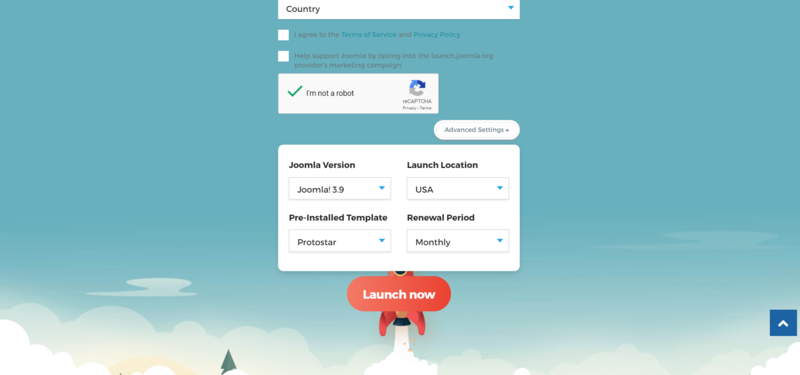Difference between revisions of "How to build your free Joomla Website"
From Joomla! Documentation
m |
(Marked this version for translation) |
||
| Line 56: | Line 56: | ||
<translate><!--T:14--> | <translate><!--T:14--> | ||
Since most of the platform’s functionality overlaps with that of the Joomla! CMS, users are also encouraged to seek help in the [http://forum.joomla.org Joomla! Forum] and in this Wiki Documentation.</translate> | Since most of the platform’s functionality overlaps with that of the Joomla! CMS, users are also encouraged to seek help in the [http://forum.joomla.org Joomla! Forum] and in this Wiki Documentation.</translate> | ||
| − | <translate>If you face any bug, please report them at [https://github.com/joomla/joomla-websites/issues/new?title=%5Bjlaunch%5D%20 GitHub].</translate> | + | <translate><!--T:47--> If you face any bug, please report them at [https://github.com/joomla/joomla-websites/issues/new?title=%5Bjlaunch%5D%20 GitHub].</translate> |
<noinclude> | <noinclude> | ||
Revision as of 04:32, 9 November 2018
What is joomla.com?[edit]
launch.joomla.org is a Joomla service that allows you to start, build and maintain a completely free website on a joomla.com subdomain (example.joomla.com) for an unlimited time. The site building software features all of the Joomla CMS core functionalities that make building a website easy and flexible.
Launching your first Joomla.com site[edit]
Launch.joomla.org is a great new way to quickly create Joomla websites. If you are new to Joomla and would like to see it in action without downloading and setting it up yourself, Launch.joomla.org gives you the ideal opportunity to do so and have a fully functional Joomla site up and running in a matter of minutes.
The process to launch your new Joomla website has never been easier!
To get started, navigate to the main launch.joomla.org page and then enter the information requested in the middle of the page.
- Site Name: This is the domain name that will be automatically created and used for your Joomla website. For example, if you type in “carwash”, then the URL used to access your site will be carwash.joomla.com.
- Email Address: Your email address is used so that you will have a way to log into your website & your Cloud Control Panel.
- Country: This data is simply for us to track where the signups come from.
Of course, we do require you to agree to our Terms of Service, which you can fully read right from the sign up page.
If you agree to sign up for our marketing campaign, this simply gives us permissions to send you marketings emails, this is not a requirement.
Under our Advanced Settings you can choose which of the latest Joomla! versions you would like to use, and you can also decide if you want your website to renew monthly, or daily!
It is a simple as that and once your site is up and running, you can start configuring and extending it right away by adding the extensions you need. phpMyAdmin and FTP access are also available should you need them.
As you scroll down to the page, we provide you with more information on what Joomla! is, and how our Joomla! Demo page works, along with a link to the official Joomla! Website to learn how you can be contribute to the project and community.
Test upcoming releases with joomla.com[edit]
Would you would like to get involved in helping with the development of Joomla but don’t know how to set up a testing environment? launch.joomla.org solves this problem. No need to install anything, you can get a testing environment within the blink of an eye. Simply choose the version you would like to test, install the patch testing extension for the Joomla CMS and start testing pull requests. Whilst you are testing, if you find any bugs, you can easily report them at issues.joomla.org.
No special skills are required to become a tester! If you have never tested pull requests, the Joomla Documentation provides you all the tutorials you need.
Tests are important in an open source project like Joomla as it allows us to provide quality assurance for the upcoming releases, so be part of it, start testing today with launch.joomla.org
Difference from a self-hosted Joomla[edit]
Only a subdomain of joomla.com is allowed as the primary address of your free website.
How to get help when using joomla.com?[edit]
Since most of the platform’s functionality overlaps with that of the Joomla! CMS, users are also encouraged to seek help in the Joomla! Forum and in this Wiki Documentation. If you face any bug, please report them at GitHub.