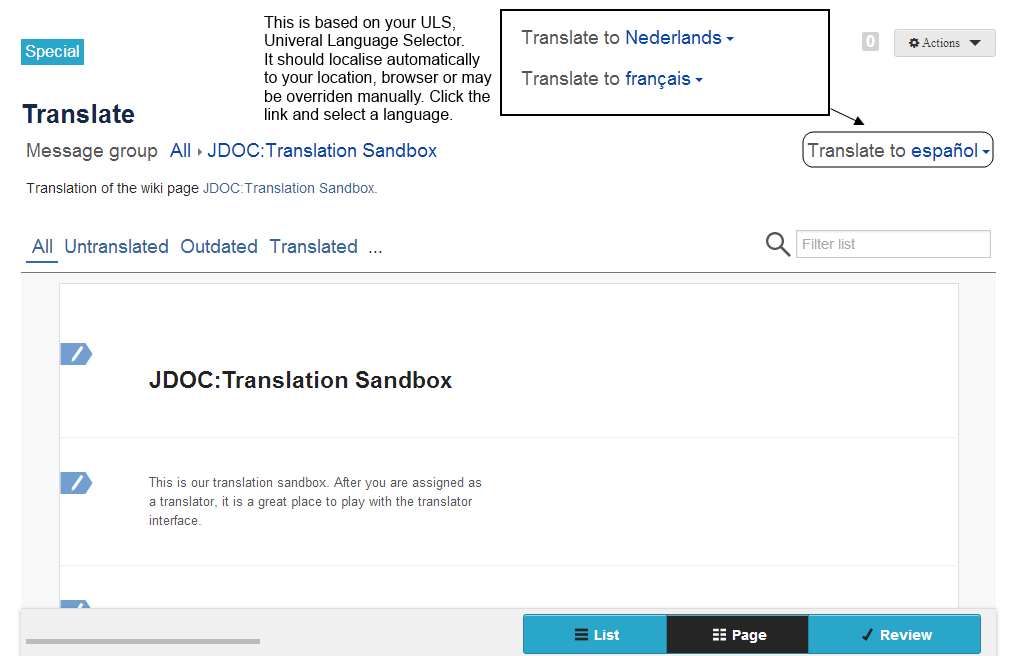Difference between revisions of "Page Translation Quickstart Guide/fr"
From Joomla! Documentation
(Created page with "===Choses à ne pas faire=== Voici une liste de choses à ne pas faire.") |
(Created page with "*Ne jamais traduire le nom du template. Le template {{tl|tip}} est appelé par le mot "tip" à la suite de la double paire d'accolades. Si vous traduisez le mot "tip", la trad...") |
||
| Line 174: | Line 174: | ||
Voici une liste de choses à ne pas faire. | Voici une liste de choses à ne pas faire. | ||
| − | * | + | *Ne jamais traduire le nom du template. Le template {{tl|tip}} est appelé par le mot "tip" à la suite de la double paire d'accolades. Si vous traduisez le mot "tip", la traduction va alors appeler un nom de template inexistant. |
*Never translate the variables used in a template, only the value assigned to the variable. In the example of the {{tl|tip}} template, the word 'title' is the variable. | *Never translate the variables used in a template, only the value assigned to the variable. In the example of the {{tl|tip}} template, the word 'title' is the variable. | ||
Revision as of 15:33, 4 July 2015
Cette page devrait permettre à un traducteur de bien débuter sa traduction de la documentation. Pour une version plus détaillée des méthodes de traduction des pages, veuillez consulter : Explications pour la traduction de pages. Pour vous enregistrer en tant que traducteur, veuillez vous rendre sur la page des traducteurs de la documentation et d'ajouter votre nom d'utilisateur, après vous avoir enregistré sur : Formulaire d'enregistrement à la documentation Joomla!.
Si vous êtes déjà enregistré en qualité de traducteur, vous pouvez aller vous initier dans la Sandbox de traduction.
L'interface
Si une page est prête pour sa traduction, vous verrez l'image ci-dessous ou une variation de cette page de vue :
After you click the translation link, you will then see the following interface for translation. Documentation now has a ULS (Universal Language Selector) installed which will automatically set the user interface to their localised language. This is based on the browser (its language setting) and/or geographic location. The langauge setting may also be overridden manually by selecting the user icon (top right) and from the dropdown click on the language at the very top. You may also go to your user personal preferences for language.
Now you are ready to translate, click any link in the separated message units.
You may click the suggested text to add it automatically to the edit window. Then you may edit the text. The suggested text is provided by translation services for free. There is no guarantee there will be suggested text. The suggestion query may time out at the translation services server.
When you are satisfied with your translation, save it. You can also skip sections if you only want to translate some of the message groups.
Titres des pages
Page titles can and should be translated. They are the first message group at the top of the editing interface.
Do not translate the namespace! This is anything in a title proceeding and including the : (colon).
A page name is in a namespace when it looks like this: "Prefix:Name of page".
This page name is not in a namespace when it looks like this: "Name of page".
| Correct ? | Exemples de titres |
|---|---|
| Oui ! | "J2.5:Title of a Page" translated "Título de la página"
"J2.5:Title of a Page" translated "Titel einer Seite" |
| Non ! | "J2.5:Title of a Page" translated "J2.5:Título de la página"
"J2.5:Title of a Page" translated "J2.5:Titel einer Seite" |
Liens
Please review this carefully, linking between pages will affect browsing in any language different than the source language. The objective is to provide links localised in the browsing user's language, linking to the browsing user's language view of a translated page.
The information below is a quick overview. For a more detailed explanation, see Translating Links.
Standard Internal Page Links
Hyperlinks to another page are easy in the source language, they are page names between [[ (brackets) ]] or the variations as listed below. Good source page standards for page links will start to include the proper link markup for translated navigation.
[[JDOC:Translation Sandbox]]becomes JDOC:Translation Sandbox[[JDOC:Translation Sandbox|Translation Sandbox]]becomes Translation Sandbox[[JDOC:Translation Sandbox|Translator Sandbox]]becomes Translator Sandbox
Links from a translated page to a page in the same language must be run through a localisation link processor.
[[Special:MyLanguage/JDOC:Translation Sandbox]]becomes Special:MyLanguage/JDOC:Translation SandboxThis above really isn't a nice looking link, nor is it shown in the reader's language. To improve the user experience, see the Dutch translation example link below.[[Special:MyLanguage/JDOC:Translation Sandbox|Vertaling Sandbox]]becomes Vertaling SandboxNow a Dutch reader will see the link in their language. Just the same as above, you can name the link anything.
There is an alias to the word Special:, so you may also use just the letter S: as a short version of Special:.
Important Link Tips
- Always use
[[Special:MyLanguage/<source language pagename>|<the translation>]]
- Or
[[S:MyLanguage/<source language pagename>|<the translation>]]
An example would be:
[[JDOC:Translation Sandbox|Translation Sandbox]] is translated as [[Special:MyLanguage/JDOC:Translation Sandbox|Vertaling Sandbox]] or [[S:MyLanguage/JDOC:Translation Sandbox|Vertaling Sandbox]]
So Remember: Always add Special:MyLanguage/ in front of the the <source page name>. The <source page name> is always untranslated. Always add a | if it is missing and then the translation of <source page name>.
External Links
External links are easy to translate. They are written like this in the source language.
http://www.php.netbecomes http://www.php.net[http://www.php.net for php information]becomes for php information
What to translate?
- This is a standard URL and will not require translating.
http://www.php.netIt is a regular hyperlink and must be written as such. No translation required. - This
[http://www.php.net for php information]will only require the translation of for php information.
Categories
One thing to be aware of is that when translating a page, any 'category' links in the page should be modified to also include the appropriate language code.
The translation of a category is very easy, just add /<language code> to the end of the category name.
Do This
For example, if you translate a page from English to Spanish (language code es) and the page contains the following category:
[[Category:Development]]
You need to add /es to the end of the category name.
[[Category:Developement/es]]
Category pages can be translated as well (which should be quick - most are blank except for containing a parent category) and will be part of a special categorisation project when ready.
Do Not Do This
There are a few things you should not do.
Please do not do this
Translate the word 'Category' or the name of the category.
[[Category:Development]] to [[Categorie:Ontwikkeling]]
Or this
Translate just the name of the category.
[[Category:Development]] to [[Category:Ontwikkeling]]
Images
It is expected translated page will want to show images localised in the language of the page. This is encouraged because it improves the user's experience. Documentation only asks translators to follow a naming pattern of images consistent with the source language of a page.
Image Naming
Using an image used above on this page which is written as:
[[File:JDOC-translator_interface-editing-view.png]]
Do This
Keep the name of the image and just add the language code to the end:
español would be es [[File:JDOC-translator_interface-editing-view-es.png]] italiano would be it [[File:JDOC-translator_interface-editing-view-it.png]] português would be pt [[File:JDOC-translator_interface-editing-view-pt.png]]
If the file is not a localised file type (e.g Screenshot of an interface) and is a graphic of something universal (e.g. a ball or arrow), you should not have to rename the image. If the image has a caption, you may have to translate the caption.
[[File:ball.png|caption=This is a ball]] Will become [[File:ball.png|caption=<translate this part only>]]
After you finish translating a page with images you will localise. You should view the page in the language you just translated it too and click on the "red" file links. This will allow you to upload the localised version of the file.
Templates
Templates are reusable pieces of code which have a predictable result.
{{tip|title=This is a tip|This is the body content of a tip!}}
Would look like this:
This is the body content of a tip!
Do This
For the above example:
{{tip|title=This is a tip|This is the body content of a tip!}}
You would have to do the following:
{{tip|title=<translate the title>|<translate the body content>}}
Choses à ne pas faire
Voici une liste de choses à ne pas faire.
- Ne jamais traduire le nom du template. Le template {{tip}} est appelé par le mot "tip" à la suite de la double paire d'accolades. Si vous traduisez le mot "tip", la traduction va alors appeler un nom de template inexistant.
- Never translate the variables used in a template, only the value assigned to the variable. In the example of the {{tip}} template, the word 'title' is the variable.