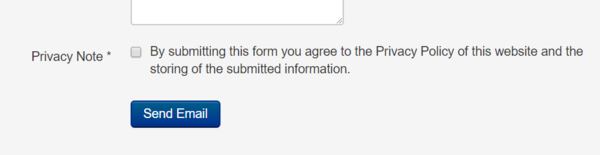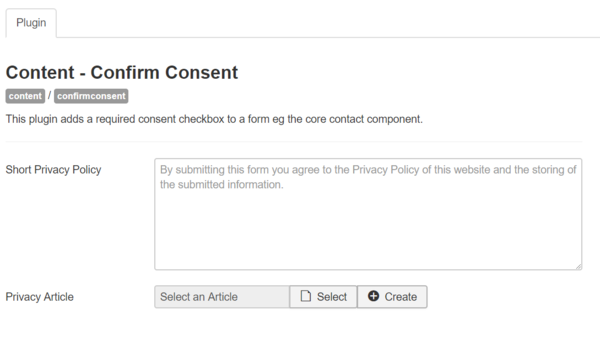J3.x:Privaatsus
From Joomla! Documentation
How to Use the New Privacy Tool Suite
As of Joomla 3.9, Joomla introduced a privacy tool suite in response to laws and regulations such as GDPR.
In this tutorial, you will find information on how to set up these new extensions.
Component
Privacy Dashboard
The privacy dashboard provides a summary of the information requests for the website and a status of recommended actions to take. The Privacy Dashboard is located under the Menu link 'Users" in the admin panel.
Request Count
The request count "module" is a summary of the information requests on a website, this is similar to the privacy dashboard module explained below.
Health Check
The health check "module" checks the status of several actions that it is recommended site owners take as it relates to integrating the privacy tools into their website, including:
- Check if a privacy policy is published - This will check if a privacy policy is configured and published; developers can integrate support for this check through the onPrivacyCheckPrivacyPolicyPublished event. If a policy is set in the System - Privacy Consent plugin then this check will succeed.
- Check if the information request form has a published menu item - This will determine if the frontend information request form has a published menu item to help authenticated users submit valid requests. Regardless of a menu item being published, a valid URL for the request form is always displayed.
- Check if there are any urgent requests - This will check for confirmed requests older than the age specified in the component parameters (default 14 days) and alert the site owner of any requests requiring urgent attention.
- Check if mail sending is enabled - To process information requests, the site must be able to send email. With mail sending disabled, information requests cannot be created or actioned.
Extension Capabilities
This screen collects and displays information about privacy related capabilities (such as personal data processing, cookies set in your browser, or information shared with third parties for a feature to work) to assist users with evaluating extensions for privacy related concerns and preparing documentation such as a privacy policy or terms of service. More information about this screen and information on how developers can add support for it can be found on the Report Extension Capabilities in Privacy Component page.
Information Requests
This screen is the central location for processing and managing user information requests. More information about this screen and the workflow for information requests can be found on the Information Request Workflow in Privacy Component page.
Plugins
System - Privacy Consent
When personal identifiable information is collected you should ensure:
- the user is informed why you are requesting this information in plain and easy to understand language
- the user knows what data you collect about them
- the user knows what you will be using the data for
- the user has actively consented to your usage of the data.
This plugin does NOT make your web site legally compliant, it is just a step in the process.
Once the plugin has been enabled then any new user registering on your site will be required to consent to the Privacy conditions. The date and IP address of the user will be recorded. All existing users will be redirected to their User Profile so that they can consent.
Plugin Configuration
The plugin is installed but not enabled by default with Joomla 3.9 - to enable it go to Extensions → Plugins and search for Privacy. Once you have located the plugin you can enable it and configure the settings.
Short Privacy Policy
This is a brief notice that will appear above the Privacy Consent checkbox. You can leave it as it is and the displayed message will be used or you can enter your own custom text.
Privacy Article
If you wish to have a longer Privacy Policy you can create/edit the article here which will be displayed in a modal window.
Redirect Message
This is the message that is displayed to existing users when they login for the first time since the Privacy Consent plugin was enabled on the site. You can leave it as it is and the displayed message will be used or you can enter your own custom text.
User - Terms and Condition
Plugin Configuration
The plugin is installed but not enabled by default with Joomla 3.9 - to enable it go to Extensions → Plugins and search for Terms. Once you have located the plugin you can enable it and configure the settings.
Short Terms & Conditions
This is a brief notice that will appear above the Terms & Conditions checkbox. You can leave it as it is and the displayed message will be used or you can enter your own custom text.
Terms & Conditions Article
If you wish to have a longer Terms & Conditions you can create/edit the article here which will be displayed in a modal window.
Content - Confirm Consent
This plugin will add a required checkbox to a form eg the core contact form.
Plugin Configuration
The plugin is installed but not enabled by default with Joomla 3.9 - to enable it go to Extensions → Plugins and search for Consent. Once you have located the plugin you can enable it and configure the settings.
Short Privacy Policy
This is a brief notice that will appear above the Privacy Consent checkbox. You can leave it as it is and the displayed message will be used or you can enter your own custom text.
Privacy Article
If you wish to have a longer Privacy Policy you can create/edit the article here which will be displayed in a modal window.
Modules
Privacy Dashboard
This module provides a summary of the information requests received for your website. The module is installed and enabled by default with a new Joomla 3.9 installation. To add it to your dashboard on an updated site, go to Extensions → Modules, change the Site filter to Administrator, add a new Privacy Dashboard module, assign it to the cpanel position, and set access to Super Users.