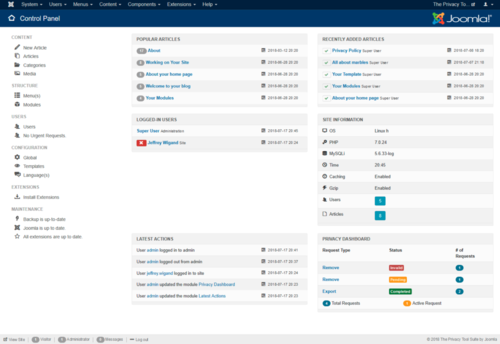Administrators
From Joomla! Documentation
As a website administrator you might be concerned about the visual appearance of a website but will pass responsibility for making changes and improvements to a web designer. Similarly, when changes to functionality are required you will contract a web developer to do the necessary work. As a website administrator you are responsible for the day-to-day operation and maintenance of the website. Activities might include ensuring that the site is properly backed up; managing user access; possibly installing extensions. You will also have responsibility for maintaining the security of the website.
The intention is that the list of topics you see below should be task-oriented and not a "feature list" for Joomla! website administration. These items should address real and common activities that an Administrator will need to perform.
Joomla! Should Always Be Kept Updated
If you use Joomla, you should expect from the beginning that you have to keep the content management system (CMS) regularly updated. This is one of the most important security aspects in the operation of a CMS on the World Wide Web.
- To keep the installed Joomla! version up to date, see Updating from an existing version
- What version of Joomla! should you use?
Common Tasks and Questions
- Logging into the control panel
- How do you recover or reset your admin password?
- Basics on backing up a Joomla Website
- Detailed Information on Global Configuration Settings
- Cannot save Global Configuration changes
- Taking the website temporarily offline
- How do you choose secure extensions?
- What is a vulnerable extension?
- Making your site Search Engine Friendly
Managing Content
- Adding a new article
- Adding a menu item which points to an Article
- Adding a menu link in an Article
- Managing the front page
- Scheduling an Article to be available only between certain dates
- Restricting access to an Article
- Restricting access to "read more"
- Removing email, print or PDF icons from Articles
- Removing author name, creation date or update date from all Articles
- Moving an Article to the archive
- Deleting an Article
Editing an article
- Adding an image to an article
- Inserting a heading into an Article
- Inserting a list into an Article
- Inserting a table into an Article
- Modifying a table in an Article
- Inserting a link to another website into an Article
- Removing a link from an Article
- Splitting an Article into an introduction with a link to read more
- Removing author name, creation date or update date from an Article
- Previewing an Article
- Splitting a long Article into multiple linked pages
For more information, see Article Management Portal page.
Managing Users
- setting user registration policy
- customising the Login Form module
- adding a new user
- changing user groups
- resetting a user password
- listing a user on a contacts page
- dealing with a problem user
Managing Access
For more information, see User Management Portal page.
Managing Menus
- Adding a new menu
- Adding a new menu item
- Changing the order of items in a menu
- Moving a menu to a different position
- Creating a Category Blog menu Help Screen
For more information, see Menu Management Portal page.
Administrators should also be aware of security issues.
- Joomla Security Checklist
- How to enable HTTPS on your site
- Security and Performance FAQs
- Top 10 Stupidest Administrator Tricks
- Secure coding guidelines (for developers)
Joomla Security Forums
Joomla Security Feeds
Managing Templates
The following articles will help new users understand how Joomla! uses templates to display web pages.
- Getting Started with Templates - New to Joomla! users should start here!
- Templates supplied with Joomla! - List of Templates supplied with a standard Joomla! install.
- Installing a template - A easy to follow how to.
- Accessing the Template Manager - General reference
- Switching templates - Change your Joomla! template
- Template style

 - Understanding Joomla! Template features
- Understanding Joomla! Template features
Migrating from Joomla! 1.5 to 3.x
There are differences in how Joomla! 1.5 templates work compared to Joomla! 3.x templates. Joomla! 1.5 templates must be upgraded to work with 3.x.
For more information, see Template Management Portal page.
Tips
- Speed up your site with caching: Cache
- Report a BUG: Filing bugs and issues
- Do a pull request: Using the Github UI to Make Pull Requests
Managing Extensions
- Finding an extension
- Installing an extension
- Uninstalling an extension
- Extension Manager Update

- Extension Manager Update

- Reinstalling deleted core extensions for Joomla 2.5
- Overriding a language string in Joomla or an extension
The Joomla! Documentation Wiki needs your help! Below is a list of pages/articles needed for this page. If you know of a topic which needs to be addressed, just add it to the List of Red Links below by using the following wikimarkup.
To add a Red Link and add it to the Administrators Projects and Tasks page. Please use the following wikimarkup code to add the suggested topic to the list:
|
List of Red Links for needed Administrator Articles:
- Installation
- Choosing an installation
- Choosing an installation and how to install WAMP/LAMP/XAMP
- upgrading
- PHP server upgrades on each platform, or with different systems
- Investigating and diagnosing a system you just inherited
- Monitoring website load / joomla code bottlenecks
- Receiving website feedback, depending on size of readership
Other Ideas and Suggestions
List your ideas and suggestions here:
- We need more ideas and suggestions for improving this page. -The Doc Team